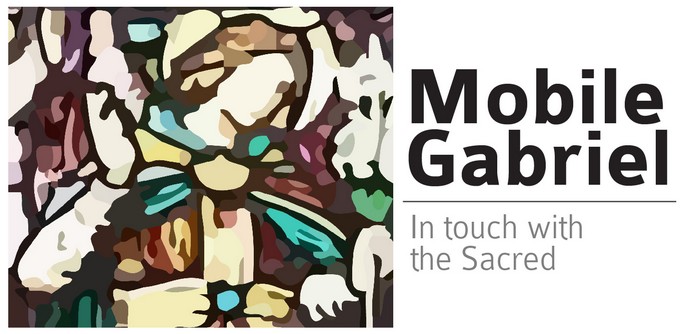
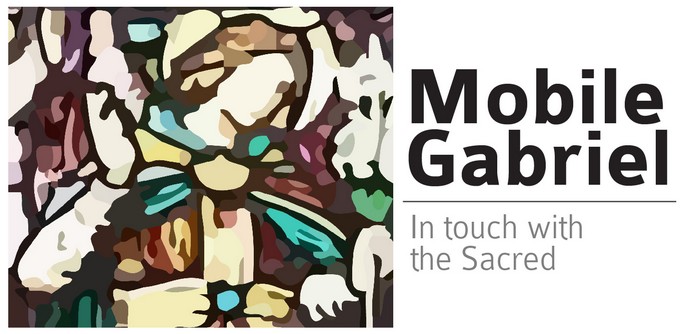
| Download your various reader file updates here: |
| iSilo Reader | |
| KINDLE!!!!! | |
| Microsoft Reader | |
| MobiPocket |
If your device does not wirelessly connect to the internet, it will be necessary to cache (or store) Mobile Gabriel files on your device. A number of options exist, and the list that follows highlights several of the countless options available.
Android Users
Use this QR to get Sincere
Prayer: This code will bring you to the Google Play Store, from where you can
download and install the app. (If you're on your smartphone reading
this, you can click on the graphic to go to the Play Store.)
This code will bring you to the Google Play Store, from where you can
download and install the app. (If you're on your smartphone reading
this, you can click on the graphic to go to the Play Store.)
(Not familiar with QR pics? Check out Barcode Scanner in the Google Play Store.)
Not only does "Sincere Prayer" link to Mobile Gabriel, it also allows you to listen to an audio file of the daily readings!
Blackberry Users
Download and install the reader from MobiPocket.com
Retrieve current MobiPocket eBook files from Mobile Gabriel at http://mobipocket.mobilegabriel.com
Kindle Users
When connected to your PC, your Kindle will go into USB drive mode and its battery will be recharged by the computer. Your wireless service is temporarily shut off and you will not receive any of your subscriptions while in this mode. Also, your Kindle is not usable as a reading device while you are in USB drive mode, but will return right to where you were when you undock the device from your computer.
iPhone, iTouch, and iPad Users:
http://www.instapaper.com/iphone (free product)
OR see http://itunes.apple.com/us/app/kindle/id302584613?mt=8
Microsoft Reader eBook
Download and install the reader from http://www.microsoft.com/Reader
Retrieve current Microsoft Reader eBook files from Mobile Gabriel at http://reader.mobilegabriel.com
Thanks to Steve Boor who regularly updates these files!
Mobile Web
MobiPocket Reader
Download and install the reader from MobiPocket.com
Retrieve current MobiPocket eBook files from Mobile Gabriel at http://mobipocket.mobilegabriel.com
Thanks to Dennis D. Livelo, who regularly updates these files.
Palm Users:
Mobile Gabriel user, Philip Schneider, has posted a users guide for getting files onto his Palm. Click here to visit his tutorial webpage.
Mobile Gabriel user, Dan LaBelle, offers his insights into getting Mobipocket files onto his Palm T2. Click here for his step-by-step instructions.
http://www.plkr.org (free product)
http://wiki.mobileread.com/wiki/SunriseXP_tutorial
Pocket PC Users:
http://www.isilo.com/ ($20)